Mastering Product Release Notes: Example Templates and Best Practices
Explore our ultimate guide on mastering release notes templates for effective software updates. Learn how to craft engaging, customized notes that communicate clearly and enhance your software project management.

1. Introduction
Ah, release notes - the unsung heroes of the software world. They're like the liner notes of your favorite album, except instead of telling you who played the tambourine on track 3, they're explaining why your app suddenly stopped crashing every time you tried to upload a cat picture. Exciting stuff, right?
But here's the thing: well-crafted release notes are more than just a tedious chore or a box to tick off. They're the secret sauce that can turn your average Joe user into a raving fan, and your "meh" product into a "holy cow, how did I live without this?" sensation.
In this guide, we'll explore how to craft compelling release notes that your users will actually want to read. Buckle up, dear reader - we're about to embark on a thrilling journey through the world of release notes!
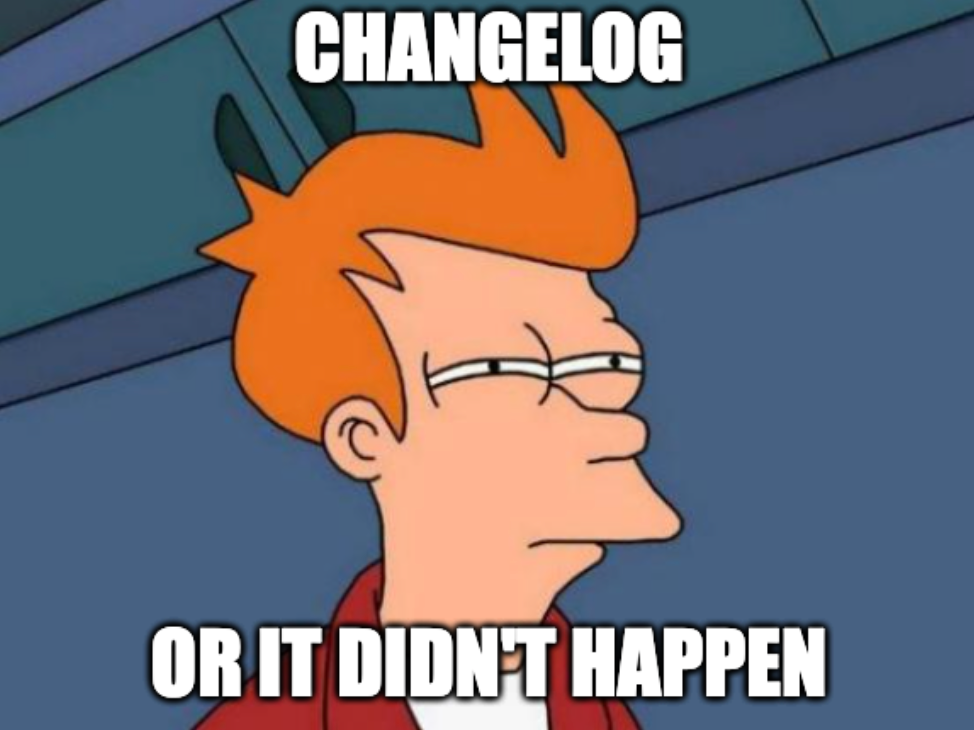
2. The Anatomy of Software Release Notes
Great release notes are like a gourmet meal - each component plays a crucial role in the overall experience. Let's break it down:
- Attention-Grabbing Header: Your release note's pick-up line at the software bar.
- "TL;DR" Summary: For users with the attention span of a goldfish on TikTok.
- Feature Fiesta: List those new features like Santa reading the "nice" list.
- Bug Burial Ground: Pay your respects to the squashed bugs.
- "Known Issues" Confessional: Because transparency is sexy.
- "Coming Soon" Teaser: The software equivalent of a movie trailer.
- "Thank You" Note: Show your users you're not actually robots. Probably.
Remember, these components are like ingredients - combine them right, and you'll have users coming back for seconds!
3. Example Release Note Templates for Every Occasion
One size doesn't fit all in the world of release notes. Here's a taste of our template buffet:
The "We're Basically Reinventing The Wheel" Template (Major Feature Release)
🎉 Version 2.0: The "Holy Guacamole" Update 🎉
TL;DR: We've added time travel. Yes, really.
🚀 New Features:
- Time Travel: Jump to any point in history. Warning: Butterfly Effect not included.
- Mind Reading: Because typing is so 2023.
- Coffee Maker Integration: Your app now brews coffee. You're welcome.
🐛 Bug Fixes:
- Fixed issue where the app occasionally turned users into newts. They got better.
🔮 Coming Soon:
- Teleportation (50% chance of ending up in your neighbor's bathtub)
Thank you for sticking with us. We promise we're not mad scientists. Mostly.
The "We Fixed That Thing That Was Driving You Crazy" Template (Bug Fix Update)
Version 1.9.3: The "Exterminator" Update
We heard you like working software, so we fixed some bugs.
🔧 Fixed:
- The thing that went "bloop" when it should've gone "bleep."
- That weird glitch that made everything smell like bananas.
- The infinite loop of despair in the login process.
💡 Pro Tip: Have you tried turning it off and on again? It works more often than you'd think.
Thanks for your patience. We promise we're not just playing Whack-A-Mole with these bugs. (Okay, maybe a little.)
The "Brace Yourselves, Developers" Template (API Changes)
Version 3.1: The "Breaking Changes Bonanza"
Attention, code wranglers! We've made some changes. Don't panic. Well, maybe panic a little.
🔀 API Changes:
- getUser() is now fetchUser(). Because we felt 'get' wasn't fetch-ing enough.
- addItem() now requires a blood sacrifice. Just kidding, it's just an extra parameter.
- deleteEverything() has been deprecated. We're not sure why it existed in the first place.
📚 Documentation:
Full API docs: [link]
Migration guide: [link]
Stack Overflow: You know you'll end up there anyway
Remember: With great power comes great responsibility to read the documentation.
The "We Swear It's Faster Now" Template (Performance Update)
Version 4.2: The "Greased Lightning" Update
We've optimized things. How much? Well...
⚡ Speed Improvements:
- App now loads faster than you can say "Why is this taking so long?"
- Reduced database query time by 50% (We deleted half the data. Kidding!)
- Scrolling is now smoother than a freshly waxed dolphin
📊 Before vs After:
- Page Load: 5s → 2s
- API Response: 500ms → 100ms
- Your Patience: Thin → Slightly Less Thin
We promise these numbers aren't made up. Our intern spent hours with a stopwatch.
Thanks for bearing with us. Speed is our middle name. (Our first name is "Please" and our last name is "Don't Leave Us.")Each release notes example is designed to help you communicate effectively in different scenarios. Remember, these are just starting points - feel free to add your own flavor!

4. Customizing Your Release Notes
Now it's time to turn those off-the-rack templates into custom-fitted masterpieces. Here's how:
- Embrace Your Brand Voice: Is your brand more "buttoned-up banker" or "surfer dude who accidentally created a billion-dollar app"?
- Color Coding is Your Friend: But maybe go easy on the neon green.
- Icons and Emojis: Use Responsibly: A well-placed emoji can add personality, but don't go overboard.
- Tailor Your Categories: "Bug Fixes" could become "Squashed Bugs (Our Cardio for the Day)".
- Add Product-Specific Sections: Got a cooking app? Add a "Recipe of the Update" section.
Remember, your release notes template should be like a good pair of yoga pants: structured enough to keep everything in place, but flexible enough to allow for movement.
5. Automating Your Release Notes Process
Welcome to the future, folks! Here's how to let the robots help (but not take over):
- Git Commit Messages: Turn your digital breadcrumbs into a gourmet meal.
- Issue Trackers: Not just for complaining anymore.
- CI/CD Pipelines: The assembly line of the digital age.
- AI-Powered Summaries: Just be prepared for the occasional over-enthusiasm.
- Slack Bots: For when you're too lazy to open another tab.
Remember, we're aiming for "Iron Man suit" levels of automation, not "Terminator takeover." Or, you could simply user Releasenotes.io AI smart releases feature to save you all the time and hassle :)

6. Writing for Different Audiences
Crafting release notes for both tech gurus and casual users is like being a bilingual stand-up comedian. Here are some tricks:
- The Sandwich Technique: Simple summary, technical details, user-friendly benefits.
- The Translator's Gambit: Explain tech terms in parentheses.
- The "Choose Your Own Adventure" Format: Use collapsible sections for tech details.
- The Analogy Alley: Real-world comparisons for complex changes.
- The Visual Assist: Use icons to indicate technical level.
Remember, it's about being inclusive, not patronizing. You're the Rosetta Stone of release notes!
7. Release Notes as a Communication Tool
Transform your release notes from mere updates to powerful communication channels:
For Product Managers:
- The Feedback Fishing Expedition: End with a call for user opinions.
- The Sneaky Survey: Embed quick, one-question surveys.
- The Future Features Teaser: Gauge reaction to potential updates.
For Developers:
- The Analogy Avalanche: Explain tech changes with wild comparisons.
- The Before-and-After Showcase: Illustrate improvements visually.
- The Jargon Translation Station: Include a mini glossary for tech terms.
8. Common Pitfalls and How to Avoid Them
Don't let your release notes become a blooper reel. Avoid these common mistakes:
- The "War and Peace" Syndrome: Keep it concise, not Tolstoy-esque.
- The "Techno-Babble Bonanza": Explain in user-friendly terms.
- The "Vague Value" Vortex: Always connect changes to user benefits.
- The "Copy-Paste Catastrophe": Tailor each release note to the specific update.
Conclusion
Release notes aren't just changelogs; they're your secret weapon for user engagement, feedback collection, and subtle bragging about your coding prowess. So channel your inner Hemingway (concise), your outer Oscar Wilde (witty), and maybe a sprinkle of Yoda (wise, you must be), and craft those release notes like your product's life depends on it. Because in a way, it does.
Ready to take your release notes to the next level? Try ReleasesNotes.io for free and experience the difference in your product communication. Because every moment you spend not using ReleasesNotes.io is a moment your users spend wondering if you've abandoned them. Don't let them suffer in silence!
👉 [Start your free trial of ReleasesNotes.io] 👈
FAQ: Your Burning Release Notes Questions Answered
Q: What are release notes?A: Release notes are documents that accompany software updates, detailing new features, bug fixes, and changes. They're like a friendly letter from your development team, explaining what's new and improved in your product.
Q: Who should write release notes?A: Ideally, release notes should be a collaborative effort between product managers and developers. PMs can focus on user benefits, while devs can explain technical changes. It's like a duet, but with less singing and more typing.
Q: How long should release notes be?A: Aim for concise but informative. Your users aren't settling in for a long read, so keep it punchy. Think 'tweet' not 'novel'.
Q: Should I use humor in my release notes?A: If it fits your brand, absolutely! A little humor can make your notes more engaging. Just remember, you're going for 'witty software update' not 'failed stand-up comedian'.
Q: How often should I publish release notes?A: As often as you release updates. For some teams, that's weekly; for others, it might be monthly. The key is consistency. Your users should know when to expect your software's 'newsletter'.
Q: Can release notes help with customer retention?A: You bet! Well-crafted release notes show your users that you're actively improving your product and listening to their feedback. It's like sending a 'We care about you' card, but more useful.
Q: How can I make my release notes more user-friendly?A: Use clear, jargon-free language, organize information with headings and bullet points, and always explain the benefit of each change. Think of yourself as a translator, converting 'dev speak' into 'user speak'.
Q: Should I include known issues in my release notes?A: Yes, transparency is key. It's better to admit to known issues than have users think you're unaware of them. Just make sure to pair each known issue with a plan or timeline for fixing it.
Q: How can I automate the release notes process?A: There are several ways, from using Git commit messages to create draft notes, to employing AI tools for summarizing changes. But remember, automation should enhance, not replace, the human touch in your notes.
Q: What's the best way to distribute release notes?A: It depends on your product and users. Common methods include in-app notifications, email newsletters, blog posts, or dedicated changelog pages. The best approach often combines multiple channels. And of course, using a tool like ReleasesNotes.io can make distribution a breeze!
Remember, the key to great release notes is making them informative, engaging, and user-focused. Happy noting!
