The Definitive Everything Guide on How to Write Release Notes for Your Product
Master the art of writing effective release notes with this all-encompassing guide. Learn to balance technical detail and user engagement, enhancing software updates with clear, informative content. Essential for product managers and developers.
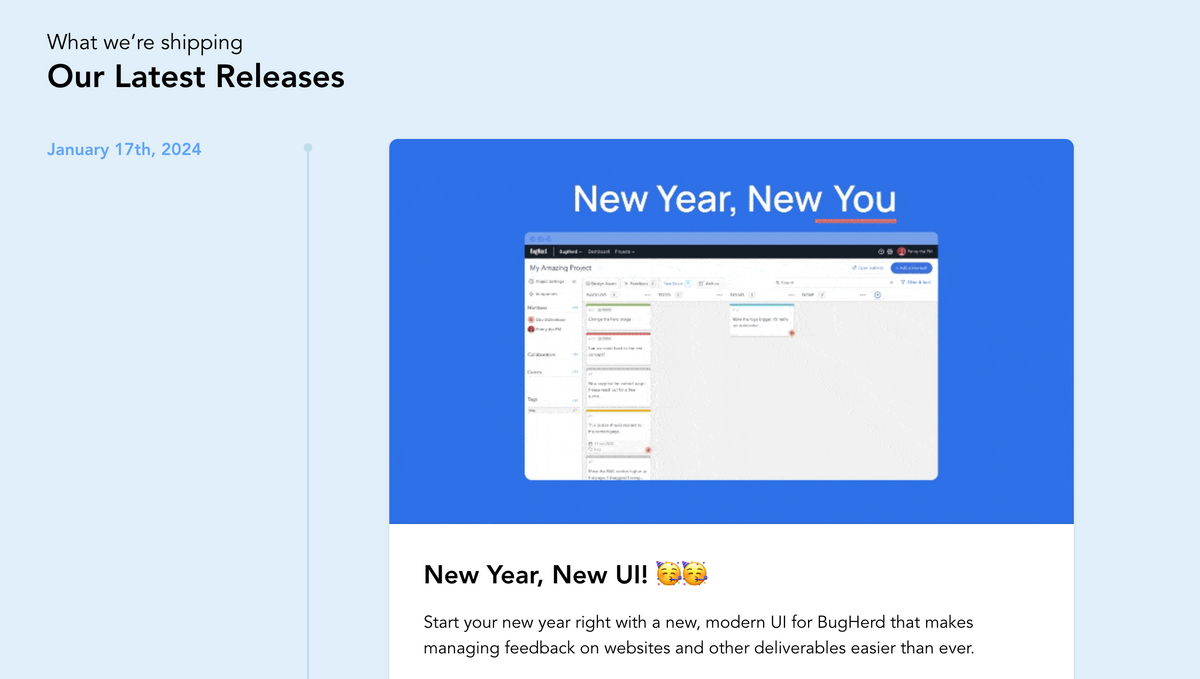
The Definitive Everything Guide on How to Write Release Notes for Your Product
Welcome to "The Ultimate, Unofficial, and Somewhat Witty Guide to Crafting Release Notes That Don't Make Eyes Glaze Over"! This is your one-stop shop for learning how to write release notes that are more engaging than your average microwave manual.
Release notes, those unsung heroes of the software world, are not just a list of updates. They're a golden bridge of communication between your dev team and your beloved users, telling tales of new features, squashed bugs, and all the cool stuff in between. They're like your product's diary entries, minus the teenage angst.
Remember, over 70% of users read release notes to understand product changes. These things matter, so make sure you spend the time to get it right,
Let's dive into the nitty-gritty, but with a sprinkle of fun, because who said release notes have to be as dry as a cracker in the Sahara?
The Must-Haves for Your Release Notes:
Let's dive into the art of crafting release notes that are not just informative but also vividly engaging. As we embark on this journey, remember that the essence of great release notes lies in blending vital information with an engaging narrative style.
Picture your release notes as a beacon from your tech universe, casting a light on the latest enhancements, fine-tunings, and triumphs over digital gremlins. This isn't just an update announcement; it's a compelling story of your product's continuous journey towards excellence. Here’s your chance to shape user perspectives and foster a deeper connection with your product.
"Creating stellar release notes is akin to being a tech storyteller. You’re transforming intricate code tales into colorful, accessible narratives."
- The Captivating Opener: Start with an introduction that sparkles. Give your users a taste of the excitement that awaits in this new release, setting an enthusiastic tone for the journey ahead.
- The Spotlight on New Features: Here, the stage is yours. Illuminate the new functionalities, paint a vivid picture of their benefits, and how they enrich the user experience.
- The Bug Chronicles: Embrace transparency with flair. Present the list of conquered bugs, showcasing your team's dedication to refining and enhancing the product.
- The 'Under Construction' Notes: With candor, acknowledge any ongoing challenges. This honest approach builds trust and demonstrates your commitment to excellence.
- The Community Echoes: If updates were born from user feedback, highlight these contributions. This not only enhances community spirit but also shows your users that their voices are heard and valued.
- The Technical Tidbits: For the tech enthusiasts, sprinkle in some technical specifics, providing a deeper dive into the changes for those who crave the details.
- The Round of Applause: Take a moment to celebrate your team and contributors. It’s a colorful way to appreciate the collective effort that powers your product.
- The Helping Hand: Offer a beacon of support and assistance. Let users know where they can find help, making their journey with your product smooth and enjoyable.
- The Sneak Peek: Add a dash of mystery and excitement by teasing future updates. It keeps users engaged and looking forward to what’s next on the horizon.
- The Inviting Finale: Conclude with an open invitation. Encourage users to explore new features, share feedback, or connect for future updates.
Incorporating these vibrant elements ensures your release notes are not just a bulletin but an engaging narrative that celebrates your product’s evolution and connects deeply with your audience. Let each release note be a colorful chapter in your product's ongoing story. 🎨📖✨
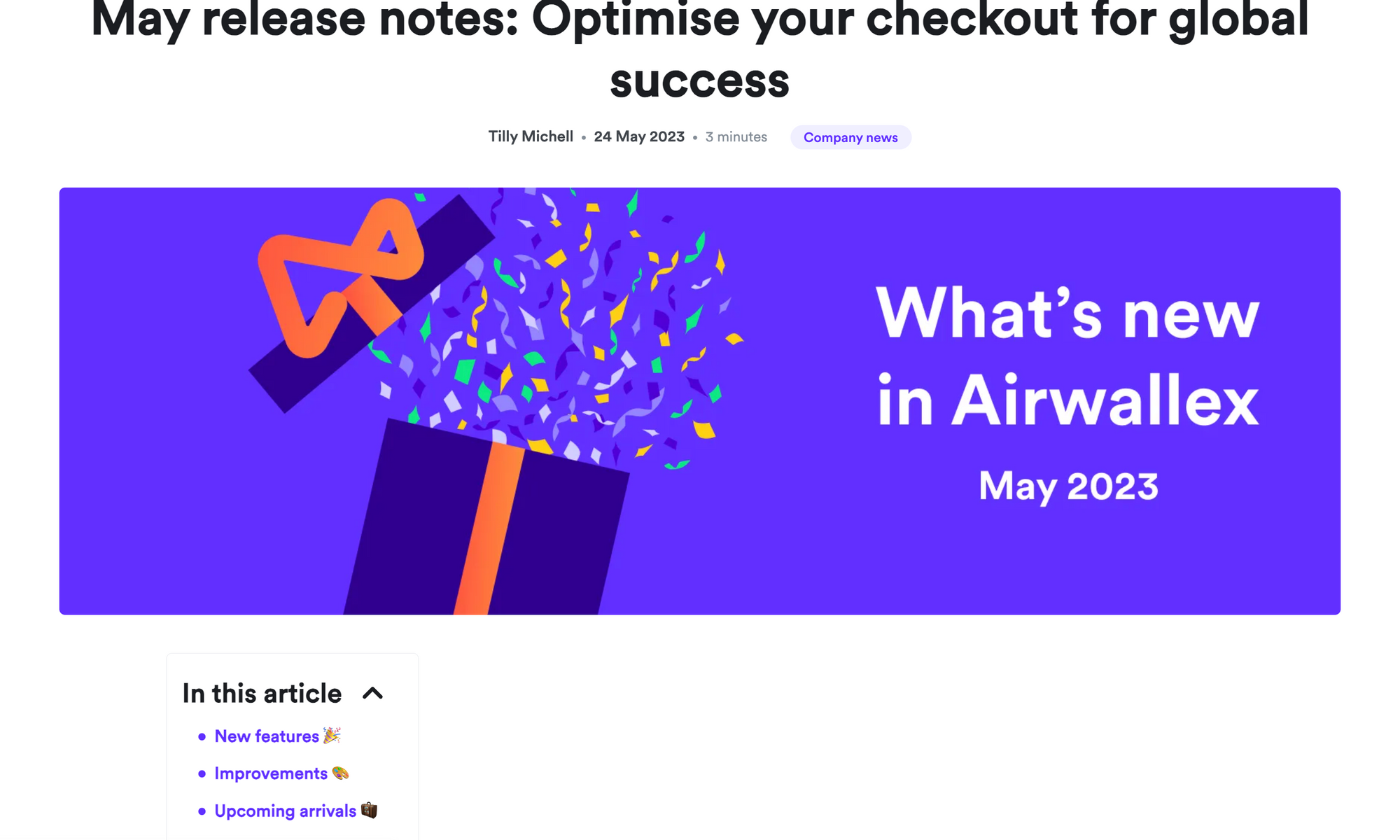
Making Release Notes as Engaging as a Puppy Video:
Alright, so you're wondering, how can release notes—essentially a rundown of product updates, bug fixes and additional features—be anywhere near as engaging as watching a puppy tumble around in a field? Well, just like that little puppy holds your focus with its enthusiasm and unpredictability, your release notes can captivate your readers with its clear, concise yet detailed presentation.
Think of your release notes as a spirited storyteller, leading your audience through the journey of your product’s growth. It’s more than just a list of updates; it’s the heartbeat of your product. Let’s dive into turning your release notes from a dull lecture into a compelling puppy video.
- Catchy Title: Start with a title that’s as catchy as a pop song chorus.
- "The TL;DR" Section: Summarize the big stuff at the beginning. Think of it as the trailer for your release.
- Subheadings Are Your Friends: Organize with subheadings. It’s like putting your clothes in drawers instead of throwing them all over the floor.
- Speak Human: Use plain language. If your grandma can’t understand it, rewrite it.
- Bullet Points for the Win: Lists! They’re like organizational magic.
- "For More Info, Click Here": Include links for those who love to deep-dive.
- "A Picture’s Worth 1000 Words": Use screenshots or GIFs. It’s like show-and-tell for adults.
- "Thanks for the Tip": Acknowledge user feedback. It’s like giving a virtual high-five.
- "Talk to Us": Invite feedback and questions. It's like leaving the door open for friends.
- Keep It Upbeat: Keep the tone as positive as a morning TV show host.
Balancing Geek Speak with Plain English:
Okay. You've got a cutting-edge, increasingly complex product that you're ready to send to the market. You're both excited and a little anxious because it's equipped with a wide array of technical features. Now, you've to simplify it all in release notes - a task as thrilling as browsing through your e-mail junk folder. But worry not! We'll guide you on how to do so while effectively balancing geek speak with plain English.
Look at it this way: You're a tech wizard fluent in a multitude of complex jargon, while your users - those heroic ambassadors of your products - are everyday people. Your job is to translate your geek-speak into a language they comprehend, like an intergalactic linguist. This doesn't mean "dumbing down" your content. Instead, you're making it accessible and engaging, helping your users understand what your new release actually does and why it's important to them.
- Know Your Audience: Remember, not everyone speaks Klingon.
- Layer It Up: Start simple, then get technical. It’s like a techy lasagna.
- Subtitle It: Use clear subheadings as signposts.
- Table It: Use tables for data. It’s like Tetris for information.
- Visual Aids: Graphs, charts, and doodles – oh my!
- Jargon Jar: Keep the tech talk to a minimum.
- Extra, Extra, Read All About It: Link to more in-depth stuff for those who want it.
- FAQs Are Lifesavers: They answer questions before they’re asked.
- Feedback Is Your Friend: Get opinions from techies and non-techies alike.
- Iterate, Iterate, Iterate: Keep improving based on feedback. It’s like evolution, but faster.
Formatting: Make It Pretty, But Not Too Pretty:
When it comes to creating captivating release notes, you have to consider both the aesthetic and the structure. Yes, aesthetics! Do you want to hook your readers' attention and keep them engaged? Then you need to hit that sweet spot between functionality and appeal.
As you start the process, remember, it's not a beauty contest. Your release notes need to be clean, professional, and concise, yet engaging and informative, like a well-designed brochure. They should guide your users through changes in your product without overwhelming them.
From structuring your information to choosing the right typography, every tiny detail counts.
- Consistent Style: Like your favorite brand of cereal, consistency is key.
- Clear Version ID: Make it easy to know what version you’re talking about.
- Shine a Light on the Big Stuff: Like using a spotlight, but for words.
- Bullets Are Your Ammo: For clarity, not for shooting.
- Link-a-doodle-doo: Links are your friends. Use them.
- Simple Speak: If it sounds like a legal document, start over.
- Credit Where Credit's Due: Give a shoutout to your team.
- Feedback Channel: Make it easy for them to talk back.
- Call to Adventure: Encourage users to dive in and explore.
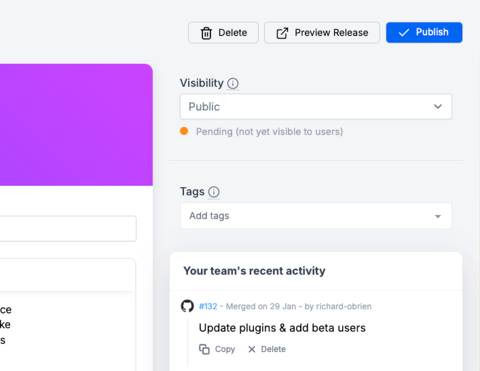
Using Visuals to Enhance Your Release Notes
Imagine you're at an art gallery, where release notes are on display. What's going to catch your eye? A dense jungle of text or a beautifully crafted exhibit, complete with images, diagrams, and maybe even a fun GIF or two? Yep, we thought so. Visuals are the secret spice in the recipe for engaging release notes.
Adding visuals isn't about turning your release notes into a graphic novel, but more like garnishing your gourmet dish with the perfect herbs. It's all about choosing the right type of visual seasoning for the information feast you're serving.
Screenshots: Your Appetizers: Introducing a new feature? Serve up a screenshot as an appetizer. It gives your users a sneak peek of what to expect, whetting their appetite for the main course. But remember, it’s all about quality, not quantity. Choose screenshots that are relevant and focused, not just pretty garnishes.
Diagrams and Flowcharts: The Main Course: When you've got a complex feature that's hard to explain in words, bring out the diagrams or flowcharts. These are like your main course, breaking down complex tech recipes into bite-sized, digestible pieces. A well-crafted diagram can be a feast for the eyes and the brain.
GIFs: The Dessert: Who doesn't love a little dessert? GIFs can be a sweet treat in your release notes. They're perfect for showcasing those step-by-step processes or UI changes. A smooth, looping GIF can do more than a thousand words of dry explanation.
But remember, the goal is to complement your narrative, not overwhelm it. Ensure that your visuals are of high quality, correctly displayed, and optimized for quick loading. Nobody likes a slow-loading feast!
By artfully blending crisp visuals with compelling text, you're not just creating release notes; you're producing a blockbuster for your users. So go ahead, unleash your inner tech Spielberg and make your release notes the talk of the tech town! 🎬📊💻
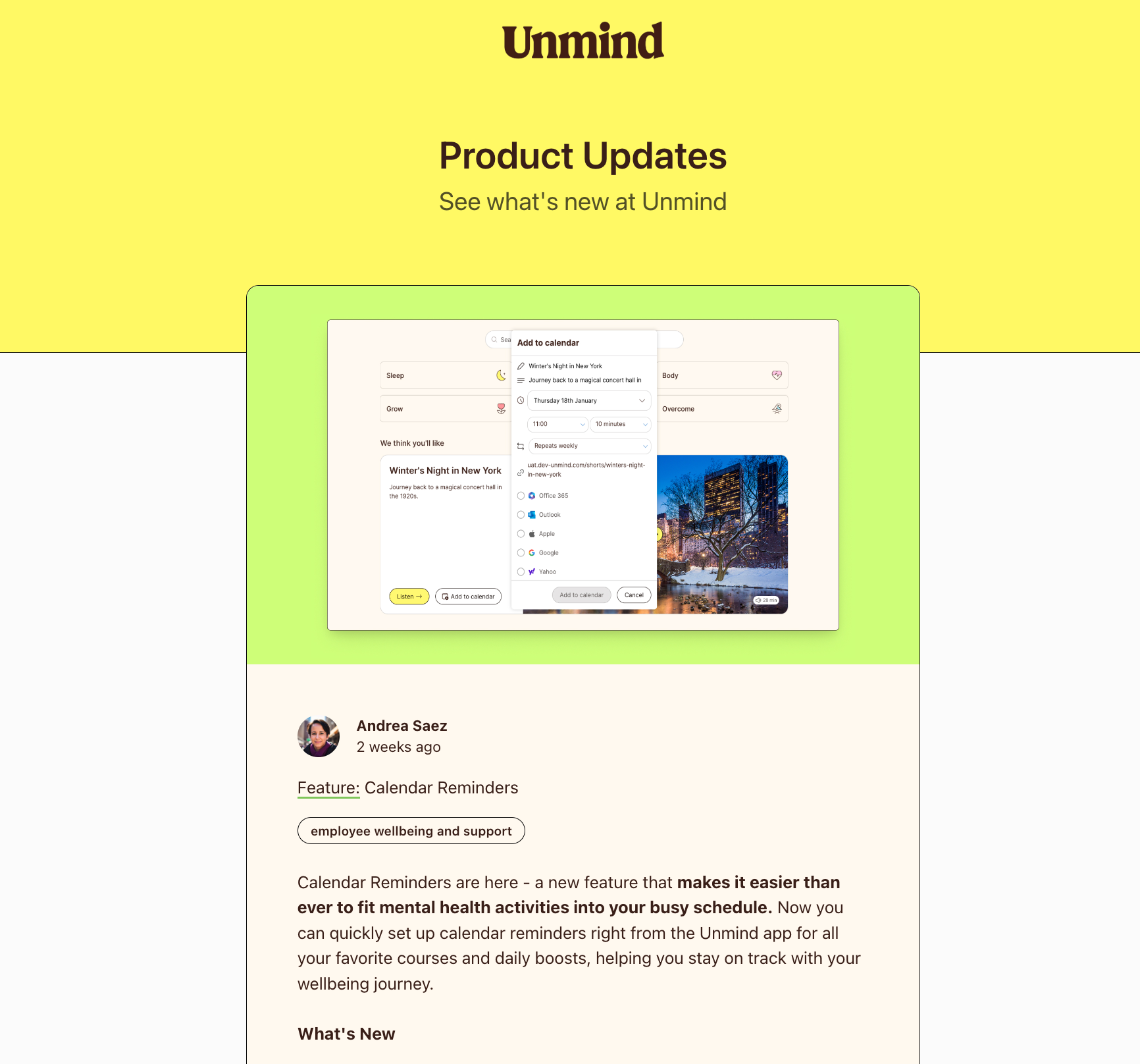
Bug Fixes: Like a Pest Control Report, But Cooler:
Think about your bug fixes section like a welcome mat — a summary report on how your software product has been tweaked and polished to make it more uesr-friendly, better, faster, and more reliable. It's not about pest control, ladies and gentlemen. This is cooler, it’s about building trust with your users. They need to see that your team takes action and improves over time.
Bug fixes, might not sound the most exciting, but they're among the most crucial pieces of information in your release notes. Let's put the spotlight on some ideas on how to approach this section:
- Bug Obituary Section: Where bugs go to be remembered.
- Keep It Simple: Explain fixes like you’re telling a friend.
- Group Therapy: Categorize bugs for easy reading.
- Give Credit: Thank the bug catchers.
- Link to the Bug’s Life Story: For those who want the gory details.
- Acknowledge the Elephant in the Room: If there are big, unresolved bugs, don’t pretend they’re not there.
New Features: Like Unveiling a Statue, But Less Dramatic:
Let's talk about the unveiling of new features. Isn't there a wave of excitement when you draw back the curtain on something new? Offering new features in your product is kind of like that, just without the heavy bronze sculpture and fanfare. So, how exactly can we make these revelations exciting, yet accessible? Sit tight, we're about to delve into some best practices.
When you're introducing new features in your release notes, the goal should always be to communicate their purpose, benefits, and how to use them. All whilst keeping your audience engaged. The whole process could be more impactful if done right, like 'unveiling a statue, but less dramatic.'
- The Spotlight Section: Where new features get to shine.
- Descriptive Titles: Make them sound as exciting as a new movie release.
- Short and Sweet Descriptions: Like appetizers, not main courses.
- Show and Tell: Screenshots or GIFs make everything better.
- How-To Guide: A quick tutorial never hurt.
- Benefits, Not Just Features: Like saying, “It’ll make your life 73.6% better!”
- Hat Tip to the Creators: Give a shoutout to the brains behind the operation.
- Tease What’s Next: Like a cliffhanger at the end of a TV show episode.
Known Issues: Like Admitting You Have a Chocolate Addiction:
If we liken the release notes to a journal of your product's developmental journey, consider the "known issues" section as a confession session. It's akin to admitting you have a chocolate addiction but, in the software world, it's about acknowledging the flaws still present in your product. It might feel counter intuitive to openly discuss the software's weaknesses, but here's where your honesty will shine—making users trust you more.
- The “We’re Working on It” Section: Show you’re on top of things.
- Plain Speak: Describe issues in words everyone understands.
- Workarounds: Like Life Hacks, But for Software:
- Status Updates: Like a weather report for bugs.
- The Complaint Box: Invite users to report new issues.
User Feedback: Like a Compliment Sandwich, But More Genuine:
Listening and responding to user feedback might initially seem like you're crafting a compliment sandwich - the good peppered with a little not-so-good. But it's much more genuine than that. User feedback forms the backbone of your product's evolution. It's not just fluffy compliments or harsh criticism - it's a mosaic of experience, opinion, and advice. Let's get right into how to effectively use this in your release notes.
First, include a brief overview of the feedback you've received. Recognizing that you're listening is a powerful message to send to your users.
"We've heard you loud and clear, and we've used your feedback as input in this latest release. We can't wait for you to explore what's updated and improved."
Next, provide hard examples. If there are features or fixes that resulted from user feedback, simply state it. Include quotes if you've got them - there's no better way to spotlight your engaged user base.
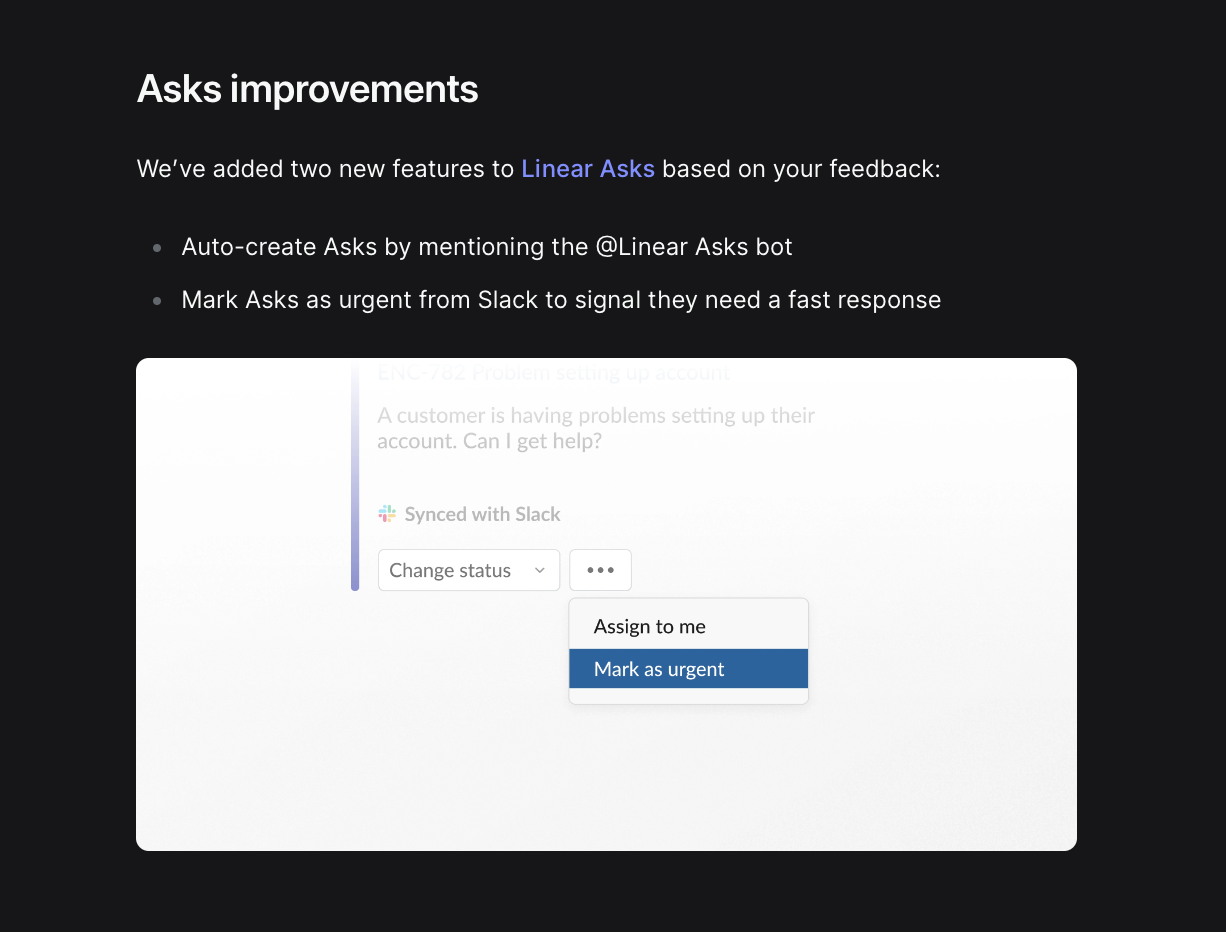
The “You Said, We Did” Section: Show you’re listening.
Real Quotes for Real Cred: Like testimonials, but less salesy.
Implementation Tales: Tell the story of how feedback turned into features.
Thank You Notes: Everyone likes feeling appreciated.
Marketing with Release Notes: Like a Party Invitation, But for Software:
If you've ever thrown a party, you know that the invitation is more than just a simple "get here at this time." It sets the tone, teases your guests about the fun they're going to have, and gives them a taste of what's to come. In some ways, writing good release notes is just like crafting that perfect party invitation. Your aim is to excite and engage your audience, giving them a clear overview of what to expect in the new update.
"Like a well-drafted party invitation, your release notes should stir up excitement, offer necessary details, and make your audience feel included in the celebration."
- Showcase the Big Wins: Make your updates sound like a blockbuster movie premiere.
- Speak Their Language: Use words that resonate with your audience.
- Testimonials: Like Yelp Reviews, But for Software:
- Benefits Over Features: Like saying, “You’ll be the coolest kid on the block.”
- A Picture Is Still Worth 1000 Words: Use visuals to grab attention.
- Tease Future Fun: Keep them coming back for more.
- The “Try It, You’ll Like It” Approach: Encourage them to dive in.
- Extra Reading Material: Link to blog posts or case studies.
- Spread the Word: Share across social media, emails, carrier pigeons, whatever works.
- Listen to the People: Use feedback to refine your marketing.
Measuring Release Notes Success: Like Checking Your Grade After a Test:
Just as you check your score after taking a test to understand how well you performed, measuring the success of your release notes serves a similar purpose. This way, you can ascertain if your release notes are effective, or if they fall short in conveying the necessary information to the end users. In essence, are they getting the message? Is it helping them use your product more effectively? Remember, your ultimate test grade here is user satisfaction and engagement.
To evaluate this, consider these key elements:
- Set Goals: Know what you’re aiming for.
- Analytics Are Your Pal: Track how many people actually read your notes.
- Feature Popularity Contest: See which updates are hits.
- Feedback Volume: More feedback means they’re paying attention.
- User Surveys: Ask them what they think.
- Social Media Spying: See what they’re saying behind your back.
- Support Ticket Trends: Fewer tickets might mean happier users.
- A/B Testing: Try different styles and see what sticks.
- Engagement Station: Encourage responses and measure them.
- Review and Adapt: Like a chameleon, but with data.
Streamlining the Release Notes Creation Process with Templates
Alright, tech chefs and update wizards, let's roll up our sleeves and dive into the savory world of streamlining release notes – pizza style! Yes, you heard that right. We're about to make the release notes process as delightful and fuss-free as whipping up a mouth-watering pizza.
Think of templates as your secret ingredient. They're not just time-savers (though they are the culinary equivalent of a pre-heated oven), but they're also your trusty sidekicks in maintaining that deliciously consistent style and structure in your release notes.
Let's face it, nobody likes a pizza where the toppings change unpredictably with every slice. Similarly, your users crave that familiar structure in your release notes. They want to know where to find the cheesy goodness of new features, the tangy sauce of bug fixes, and the crispy crust of technical details, every single time. No surprises, unless it's extra cheese!
So, how do we toss this perfect release notes pizza? Here’s a step-by-step recipe to get those creative sauces flowing:
- Choose Your Base: Start with a robust template as your base. This isn't just any dough; it's the foundation of your entire creation.
- Spread the Sauce: Your intro is the sauce. Make it rich, flavorful, and spread it evenly. It's what holds everything together.
- Add the Toppings: Sprinkle in your updates, features, and fixes. Like the best toppings, balance them out for maximum flavor.
- Don't Forget the Cheese: The cheese is your user feedback and acknowledgments. It melts everything together in a gooey, delightful mix.
- Bake to Perfection: Pop it in the oven. This is where you fine-tune, adjust, and make sure everything is cooked to perfection.
But hey, wouldn't it be great if there was a magical kitchen where this pizza almost cooks itself? Enter ReleaseNotes.io, your gourmet kitchen in the tech world. It’s like having a sous-chef dedicated to your release notes. This tool doesn’t just give you a pre-made base; it offers an entire kitchen of options, toppings, and flavors to choose from, ensuring your release notes are not just consistent but also scrumptiously engaging.
With ReleaseNotes.io, product managers can toss aside the hassle of manually kneading the dough of release notes. It’s like having a pizza-making robot that guarantees a perfect result every time. So, if you want to save time, maintain consistency, and still have release notes that make your users say, "Mamma Mia!", check out ReleaseNotes.io. It's the secret sauce every product manager needs!
Did you know that only 30% of companies use a standardized template for their release notes?
Bon Appétit, or should we say, Happy Releasing!
Summary Table: Because Everyone Loves a Good Cheat Sheet:
We all know time is of the essence. Whether you're a product manager, a developer, or a consumer, you need to have easy access to the facts you're after. A summary table is like a buffet - all the information at your fingertips without having to hunt through descriptive prose to pick out the key points. So, here is one we made earlier:
| Article Topic | Key Points |
|---|---|
| Key Elements | Overview, New Features, Enhancements, Bug Fixes, Known Issues, Tech Details, Kudos, Support, Upcoming Features, CTA |
| Engaging & Readable | Clear Title, Summary, Subheadings, Plain Language, Lists, Links, Visuals, Feedback Acknowledgment, Positive Tone |
| Tech & User Balance | Audience Understanding, Layered Info, Clear Subheads, Tables, Visual Aids, Simple Language, Links, FAQs, Diverse Feedback, Evolution |
| Formatting Best Practices | Consistent Structure, Version ID, Major Feature Spotlight, Organized Sections, Bullet Points, Links, Clarity, Acknowledgments, Contact, CTA |
| Bug Fix Communication | Dedicated Section, Clear Titles, Simplicity, Categorization, Major Fix Highlight, Issue Numbers, Contributor Thanks, Links, Ongoing Issues, Feedback Invitation |
| New Feature Highlights | Dedicated Section, Descriptive Headings, Brief Overviews, Visuals, Usage, Value Highlight, Team Props, Feedback Invitation, Upcoming Tease, Info Links |
| Known Issue Addressing | Specific Section, Clear Descriptions, Workarounds, Status, Table Format, Jargon Avoidance, Detailed Links, Reporting Invitation, Impact Acknowledgment, Updates |
| User Feedback Inclusion | Dedicated Section, Specific Suggestions, User Quotes, Feedback Implementation, Change Tables, User Thanks, Ongoing Engagement, Community Links, Feedback Updates |
| Marketing Use | Update Emphasis, Engaging Language, Testimonials, Benefits Focus, Visuals, Upcoming Feature Tease, CTA, Marketing Links, Cross-Channel Sharing, Feedback Analysis |
| Impact Tracking | Objectives, Web Analytics, Feature Adoption, Feedback Evaluation, User Surveys, Social Media Monitoring, Support Ticket Trends, A/B Testing, Direct Engagement, Regular Review |
FAQs: Because We Know You Have Questions:
Let's be honest here, software updates can sometimes feel like a maze of tech-jargon, leaving users scrambling for a glossary or, heaven forbid, reaching out to the customer support team. Well, here's a hearty high-five for foresight because we know you're bound to have questions. To make things crystal clear, we're kicking this discussion off with an all-important 'Frequently Asked Questions' section.
- How often should release notes be updated? With every new version or major update. It's like a news bulletin for your product.
- What's the most important section? Depends on your update, but new features and bug fixes usually steal the show.
- Should they be all technical? Nope, balance is key. Think of it as a tech-to-English dictionary.
- How to make them pretty? Use visuals and organize with care. It's like dressing up for a date, but for your release notes.
- Feedback section: Yay or nay? Big yay. It’s like opening the floor for a Q&A session.
- Can they be a marketing tool? Absolutely. It's like showing off your new haircut on social media.
- Tracking effectiveness? Keep an eye on engagement, feedback, and how many people are using the new stuff. It's like being a detective, but for software.
Conclusion: Wrapping It Up Like a Burrito of Wisdom:
Crafting engaging and impactful release notes is a fine art that requires a blend of clarity, engagement, and technical finesse. And let's be honest, it can be as tedious as watching paint dry. But fear not, for there's a superhero in town – ReleaseNotes.io! Our software is like having a magic wand for creating release notes. It’s easy, efficient, and makes sure your notes are not just informative, but also as fun as a day at the amusement park. So, hop on board the ReleaseNotes.io express and turn every release note into a mini-celebration of your product’s awesomeness! 🚀🎉
P.s , We love this little video from BugHerd
In the video BugHerd give credit to the individuals who worked on developing each new feature. This recognition can boost morale and showcase the team's effort.

